Creating a Vision Art book is easy! Whether you're new to designing layouts or are a seasoned professional, we're here to help you every step of the way.
Design your layout
Decide what size and cover options you'll be designing for, then create one high resolution JPEG for each spread. During the checkout process, You'll be prompted to either upload your spreads or provide a cloud storage link we can access.
We've partnered with Albumworks by Fundy to bring you free access to a powerful online design resource. Once you login in as an approved user, come back to this page to launch the easy-to-use Albumworks Designer, preloaded with all of Vision Art's size and layout options.

-

Use our custom page template guides to help you build your layouts.
-

Simple drag-and-drop layouts, Timeline feature, and export to Photoshop and InDesign functionality.
-

Design, sell, proof and print all in one application. Unique template-free experience.
-

Choose between templates or template-free design.
Create an account
Because we pride ourselves in our customer service, we want to know who you are and how to contact you so we can give you the best assistance possible. You must be an active professional photographer or designer to access prices and the order form. Register now!
Build an order
After you log in, you'll gain access to our order wizard, which will guide you through placing a custom order step-by-step.
Get notified
Once we receive your order, we'll check your files for accuracy and specifications, notify you of any needed changes, and send your order to production.
Printer's Discretion: Vision Art reserves the right to limit the amount of books with content that may be viewed objectionable or offensive to the general public. Call if you have any questions on this or any other book needing special handling.
 visionart
visionart